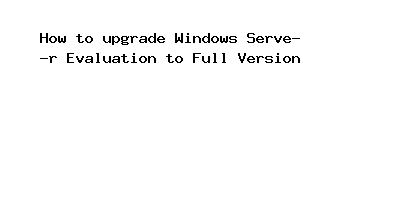How to upgrade Windows Server Evaluation to Full Version
In this post, We will give you information about How to upgrade Windows Server Evaluation to Full Version. Here we will give you details about How to upgrade Windows Server Evaluation to Full Version And how to use it also gives you a Download URL or key for it if it is necessary.
If you download Windows Server from Microsoft, you need to upgrade it to full version to use the Windows Server product key. After you upgrade Windows Server Evaluation to full version, you need a product key to activate it. You can buy Windows Server 2012/2016/2019 product key here: https://serialkey.in/product-category/windows-server-product-key/
Today I will show you how to upgrade Windows Server Evaluation to full version.
1. How to upgrade Windows Server 2022 Evaluation to full version
Step 1: You open cmd (run as administrator), then you type
dism /online /get-targeteditions
You will see Windows Server 2022 editions you can upgrade
Step 2: You type this code in cmd
If you want to upgrade to Windows Server 2022 Standard you type:
dism /online /set-edition:serverstandard /productkey:VDYBN-27WPP-V4HQT-9VMD4-VMK7H /accepteula
If you want to upgrade to Windows Server 2022 Datacenter you type:
dism /online /set-edition:serverdatacenter /productkey:WX4NM-KYWYW-QJJR4-XV3QB-6VM33 /accepteula
Done.
You can check again.
You can watch this video to know how to upgrade Windows Server 2022 Evaluation to full version
2. How to upgrade Windows Server 2019 Evaluation to full version
Step 1: You open cmd (run as administrator), then you type
dism /online /get-targeteditions
You will see Windows Server 2019 editions you can upgrade
Step 2: You type this code in cmd
If you want to upgrade to Windows Server 2019 Standard you type:
dism /online /set-edition:serverstandard /productkey:N69G4-B89J2-4G8F4-WWYCC-J464C /accepteula
If you want to upgrade to Windows Server 2019 Datacenter you type:
dism /online /set-edition:serverdatacenter /productkey:WMDGN-G9PQG-XVVXX-R3X43-63DFG /accepteula
Done.
You can check again.
You can watch this video to know how to upgrade Windows Server 2019 Evaluation to full version
3. How to upgrade Windows Server 2016 Evaluation to full version
Step 1: You open cmd (run as administrator), then you type
dism /online /get-targeteditions
You will see Windows Server 2016 editions you can upgrade
Step 2: You type this code in cmd
If you want to upgrade to Windows Server 2016 Standard you type:
dism /online /set-edition:serverstandard /productkey:WC2BQ-8NRM3-FDDYY-2BFGV-KHKQY /accepteula
If you want to upgrade to Windows Server 2016 Datacenter you type:
dism /online /set-edition:serverdatacenter /productkey:CB7KF-BWN84-R7R2Y-793K2-8XDDG /accepteula
Done.
You can check again.
You can watch this video to know how to upgrade Windows Server 2016 Evaluation to full version
4. How to upgrade Windows Server 2012 R2 Evaluation to full version
Step 1: You open cmd (run as administrator), then you type
dism /online /get-targeteditions
You will see Windows Server 2012 R2 editions you can upgrade
Step 2: You type this code in cmd
If you want to upgrade to Windows Server 2012 R2 Standard you type:
dism /online /set-edition:serverstandard /productkey:D2N9P-3P6X9-2R39C-7RTCD-MDVJX /accepteula
If you want to upgrade to Windows Server 2012 R2 Datacenter you type:
dism /online /set-edition:serverdatacenter /productkey:W3GGN-FT8W3-Y4M27-J84CP-Q3VJ9 /accepteula
Done.
You can watch this video to know how to upgrade Windows Server 2012 R2 Evaluation to full version
How to upgrade Windows Server Evaluation to Full Version.downloading software or tools that are used for illegal or unethical purposes, such as downloading software with a cracked license. Such activities are often against the law and can result in serious consequences, including fines and legal action.
Using cracked software is illegal and unethical, and it may also put your computer and personal data at risk of malware and other security threats. It’s important to obtain software legally and ethically to support the developers and ensure that you have a safe and stable version of the software. There are many alternatives available, including free trials or purchasing a license for the software.
We recommend only downloading software from reputable sources, such as official websites or authorized distributors, and only using software for its intended purpose. This will help ensure that you are using software that is safe, reliable, and meets the legal and ethical standards of your community.